Get all your news and blogs in one place with Google Reader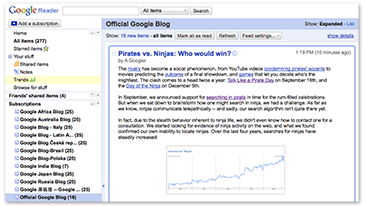
| |
|
I started using Google Reader over a week ago. I more of less grew tired of re-adding all of my "feeds" to each "feedreader" I sit in front of, or re-emailing myself my OPML file each time I make a change. An online reader seemed to be a happy solution to this problem. Allowing me to view all of my news feeds, no matter where I am (even on my Blackberry).
There are a handful of them out there, and in the past I have used a few others. But this was the first time I really made an honest attempt. And Google takes the cake (in my opinion). I highly suggest everyone checks it out.
Here is a list of features I really enjoy:
- Feed Recommendation (At first it was annoying, but as I started "staring" content, it became rather fun to look through the recommendations
- Feed Browsing (You don't even need the RSS URL, you just search for the feed by name, site, content, etc
- Sharing and Staring (You mark content as stared much like emails in Gmail, this allows me to then share the content almost like Digg and other social news sites, the difference I control the content)
- Friends (Allowing you to keep track of news your friends find interesting has really never been easier)
- Trends (Structured Analysis of your News Reading and Feeding activities)
- Offline Mode (Allowing you to view content, without updates/connectivity)
I would also like everyone to check out my "Interesting News Feed" which provides news I find interesting. It is published through Google Reader and includes and RSS feed, in case you want to keep an eye on my findings. In addition, I'll publis blog posts about the really interesting news articles and pass along my two cents.
Interesting News and Feed
Enjoy!
No comments:
Post a Comment